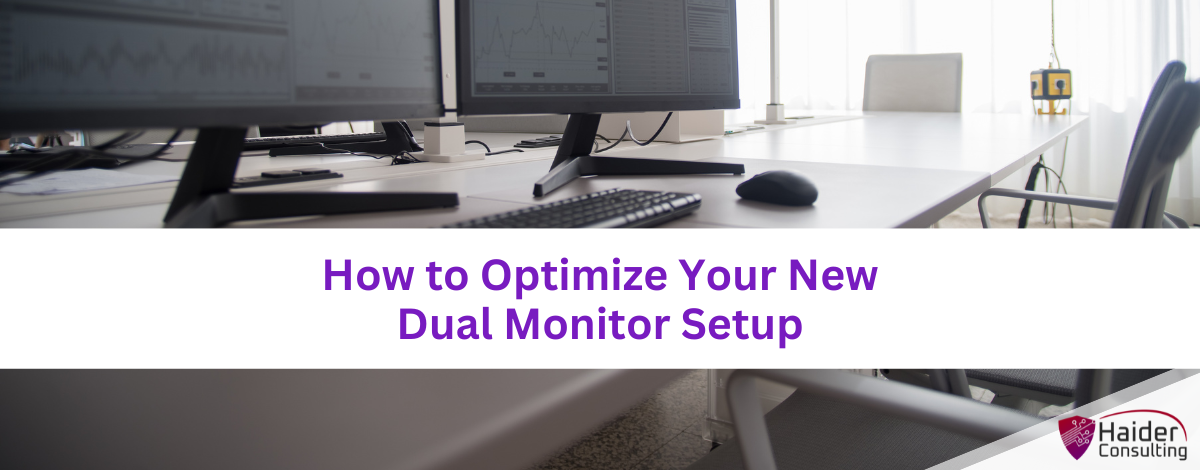🚀 Ready to skyrocket your productivity or gaming experience? Enter the world of dual-monitor setups – where more screen means more efficiency and fun. Whether you’re a coding ninja, an accounting wizard, or even a multitasking office hero, two monitors can be your game changer.
You might be wondering, just how great can a dual monitor setup be? But a study by Jon Peddie Research actually shows a 42% boost in productivity with dual displays! This can make dual monitor setups particularly enticing, especially with many monitors on sale this time of year.
But it’s not just about plugging in an extra monitor – it’s an art and a science. Before your dive into a dual monitor setup, check out our 10 tips to making sure you get the best results out of your new investment.
The Ultimate Guide to a Stellar Dual-Monitor Setup
Here’s some important things to consider to get the most out of your screen real-estate:
1. Perfect Pairing: Size & Resolution Harmony
Imagine seamless transitions from one screen to another. Aim for monitors with identical sizes and resolutions to avoid jarring shifts in visual quality. It’s like creating a uniform canvas for your eyes, reducing strain and enhancing the visual flow.
2. The Right Connectors: Cable Quest
Avoid the frustration of incompatible cables. Before you buy, inspect the ports on your monitors, and especially your computer, to see what they support. Choose from HDMI, DisplayPort, or DVI cables for the best image quality. Think of it as ensuring your screens speak the same digital language!
3. Ergonomic Positioning: Your Comfort Zone
Place the monitors side by side, aligning them at the top for a natural field of view. Adjust the angle and distance to reduce neck and eye strain. Ideally, elevate the monitors with a stand or a mount so that they sit closer to eye level. After all, we spend a lot of time in front of these screens, you want to make sure you’re comfortable.
4. Extended Desktop: Double the Real Estate
Step into the realm of the extended desktop, where each screen is an independent workstation. Edit a video on one while keeping your script on the other, or code on one side with your reference material on the other. It’s about maximizing your productivity landscape.
5. Taskbar Mastery: Organize & Conquer
Keep your workflow smooth and organized. Set your taskbar to show applications only on their respective screens. This way, you can easily find what you need without the clutter. It’s like having a well-organized digital toolbox at your fingertips.
6. Window Management: Shortcut Wizardry
Master the art of window-snapping shortcuts. Use the Windows key with the left or right arrow to neatly align applications. It’s perfect for comparing, researching, or enjoying multimedia while you work. This trick is a game-changer for efficiency.
7. Gaming Expanded: Immersive Worlds
Are you setting up the monitors for some fun time at home? For gamers, a dual-monitor setup is like stepping into a wider universe. Experience panoramic views in your favorite games. Just remember to adjust your game settings for a seamless, ultra-wide display.
8. Efficient Multitasking: Workflow Symphony
Harness the true power of multitasking. Keep your project on one screen while your resources or communication tools stay on the other. It’s about orchestrating your tasks in a way that feels natural and efficient.
9. Cable Management: Tidy Tech Space
Organize your cables with clips, ties, or sleeves for a neat and functional workspace. A well-managed setup not only looks professional but also makes troubleshooting and upgrades easier.
10. Optimal Ergonomics: The Comfort Factor
Elevate your monitors to eye level and position your peripherals for ergonomic comfort. Invest in a good chair and desk to maintain a posture-friendly setup. This approach not only boosts productivity but also safeguards your health in the long run.
Get Help with Your Dual Monitor Setup
Embarking on your dual-monitor journey can be a mix of excitement and complexity. If you’re contemplating the best hardware, software, or ergonomic setup, why not bring in the experts?
While our focus is cyber security, we often help our clients with day-to-day support as well. So reach out for a chat, and let’s tailor a dual-monitor setup that’s perfect for you.