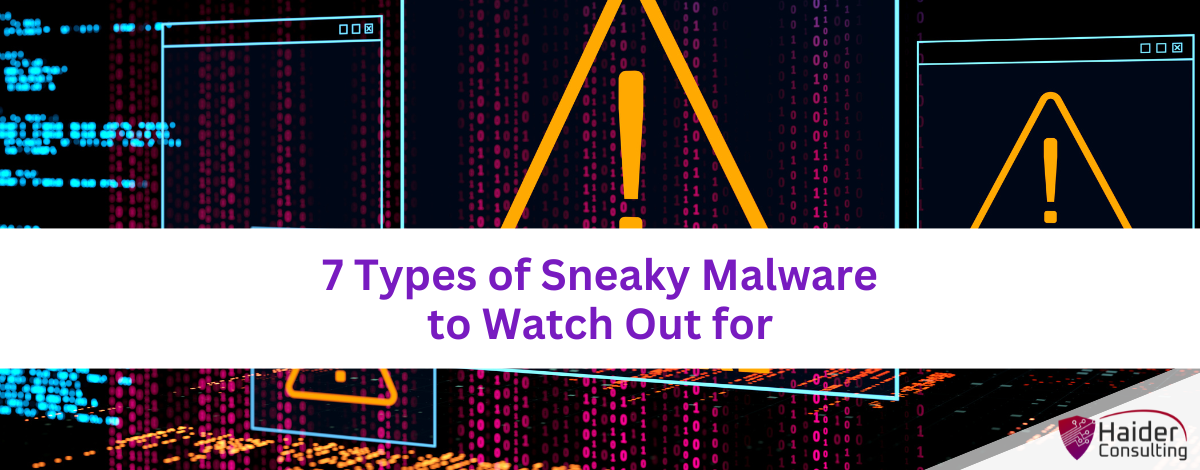Malware is one of the biggest dangers online today. It can steal information, ruin files, and cost people and businesses a lot of money. As technology gets smarter, so do hackers and the malware they create. In this article, we’ll look at some of the newest and sneakiest types of malware out there.
7 Malware Threats You Should Know About
Modern malware is smarter and more hidden than ever before. Here are seven recent types of malware that are tricky to detect and very dangerous. Keeping an eye out for these threats can help you stay safer online.
1. Polymorphic Malware
Polymorphic malware is a type of virus that constantly changes its appearance. Every time it spreads, it modifies its code so that antivirus programs have a hard time recognizing it. This makes it difficult to detect because it never looks the same twice. It uses an encryption key and special programming that lets it keep shifting its form.
This type of malware has two main parts: one is the virus itself (which is encrypted), and the other is the decoder that reads the virus when it’s time to activate. While the decoder stays the same, the encrypted virus keeps changing. This makes polymorphic malware easier to detect than some others, like metamorphic malware, but it still poses a serious challenge because it evolves so fast.
Hackers use tricks to hide this kind of malware, such as:
- Inserting useless code (dead code)
- Reordering code sections (subroutines)
- Reassigning system instructions
- Swapping out instructions
- Mixing up the order of operations
- Merging code in new ways
These tricks make the malware look different each time, fooling many antivirus tools. Polymorphic malware has been used in several major attacks, spreading quickly and avoiding detection by always changing its form. It’s tough to stop because traditional tools that scan for known threats often can’t keep up. Detecting this type of malware requires more advanced security tools that can analyze behavior, not just appearance.
2. Fileless Malware
Fileless malware is a dangerous kind of cyber threat that doesn’t need to install any actual files on your computer. Instead, it hides in your computer’s short-term memory (RAM) and runs from there. In fact, over 70% of malware attacks today don’t involve files at all. Since there’s nothing saved to the hard drive, it’s much harder for antivirus tools to find or stop it.
These attacks usually begin with a phishing email. The message includes a link or file that looks safe but is designed to trick you. Once clicked, the malware launches immediately and runs inside your computer’s memory. It often takes advantage of weak points in software—like document readers or web browser plugins—to break in.
Once the malware is inside, it uses trusted system tools like PowerShell or Windows Management Instrumentation (WMI) to avoid suspicion. It then connects to a remote command center controlled by the hacker. From there, it downloads more harmful instructions, steals data, or spreads to other devices on the same network.
Fileless malware is especially dangerous because it doesn’t leave behind the usual signs of infection. There are no suspicious files to scan, which means traditional antivirus software may not detect it. This stealthy behavior makes fileless malware one of the trickiest threats for both individuals and businesses to guard against.
3. Advanced Ransomware
Advanced ransomware is a more powerful and dangerous version of traditional ransomware. It locks your data by encrypting it and demands payment to unlock it. What makes it worse now is that it doesn’t just go after one computer—it can spread through entire networks. It also often steals your private information before locking it, putting extra pressure on victims to pay. If you don’t, the attackers may threaten to leak your data online.
These attacks usually begin when a small piece of ransomware software—called an agent—is installed on a computer. This program quickly encrypts important files, both on the computer and on any connected file storage. Once the files are locked, a message pops up explaining what happened and giving instructions on how to pay to get the files back.
This type of ransomware is hitting more organizations than ever before. Industries like healthcare and vital infrastructure are common targets because they can’t afford long delays or downtime. The effects can be severe—costing businesses a lot of money and interrupting important services people rely on.
4. Social Engineering Malware
Social engineering malware fools people into installing harmful software by pretending to be something trustworthy. It usually arrives through emails, texts, or websites that look real but are actually fake. Instead of breaking in through technical flaws, it relies on people accidentally making the wrong move.
These attacks usually follow four steps:
- Gathering Information – The attacker learns about the target by researching personal or business details.
- Building Trust – They pretend to be someone the victim knows or a trusted company, like a bank or IT support.
- Exploiting That Trust – Once the victim believes the scam is real, the attacker asks for sensitive information or tricks them into clicking a link or downloading something.
- Taking Action – With that access, the hacker may steal data, log into accounts, or spread more malware.
This kind of malware is dangerous because it targets human behavior, not just software vulnerabilities. Staying alert and learning how to spot fake messages is one of the best ways to avoid these traps.
5. Rootkit Malware
Rootkit malware is a type of harmful software that gives hackers secret access to a computer or system. While some rootkits have been used for legitimate reasons (like troubleshooting), most are used by criminals to take control of a system without being noticed. Once inside, attackers can use the system to install more malware or launch attacks on other devices.
Rootkits are sneaky. They often disable antivirus or security tools to avoid detection. Hackers usually install them through phishing emails or social engineering tricks. Once installed, the rootkit gives the attacker full administrator access to the system.
With that access, they can secretly install things like:
- Viruses
- Ransomware
- Keyloggers (which record everything you type)
- Other malware
They can also change system settings to help the rootkit stay hidden longer. This makes rootkits especially dangerous and hard to remove without professional tools or support.
6. Spyware
Spyware is harmful software that sneaks onto your device, collects information about you, and secretly sends it to someone else without your permission. It can track what you do online, steal your passwords, and even see what you’re typing. Spyware often slows down your computer or phone, making everyday tasks harder.
This kind of malware usually gets on your device through things like:
- App downloads
- Fake or infected websites
- Email attachments
Once installed, it quietly runs in the background. It can:
- Log your keystrokes (everything you type)
- Take screenshots of your activity
- Track what websites you visit
Then, it sends all that stolen information—like usernames, passwords, credit card numbers, and browsing history—to the attacker. Spyware is dangerous because it can go unnoticed for a long time while silently collecting your private information.
7. Trojan Malware
Trojan malware is a tricky kind of virus that pretends to be a safe program but is actually dangerous. It hides inside what looks like a normal app or file, making it hard to notice—even if you’re being careful. Unlike some other malware, Trojans don’t spread by themselves. Instead, they rely on tricking people into downloading and running them.
Once inside your system, a Trojan can do serious damage. It can:
- Delete important files
- Install more harmful software
- Change or copy your data
- Slow down your device
- Steal personal details
- Send fake messages using your email or phone
Trojans often spread through phishing emails that look like they’re from real companies or contacts. This makes them especially dangerous, as they feel as though they are legitimate, when in reality they mean to cause harm. So be sure to double check with senders, even if you think it’s from someone you trust.
Protect Yourself from Malware
Staying safe from malware means using smart tools and knowing the risks. Keep your devices protected with up-to-date security software and learn how to spot suspicious messages. Being alert and taking action early can help stop malware before it causes damage.
Need help protecting your digital life? Reach out to us today for expert cybersecurity support.
Book My 17-Minute Call