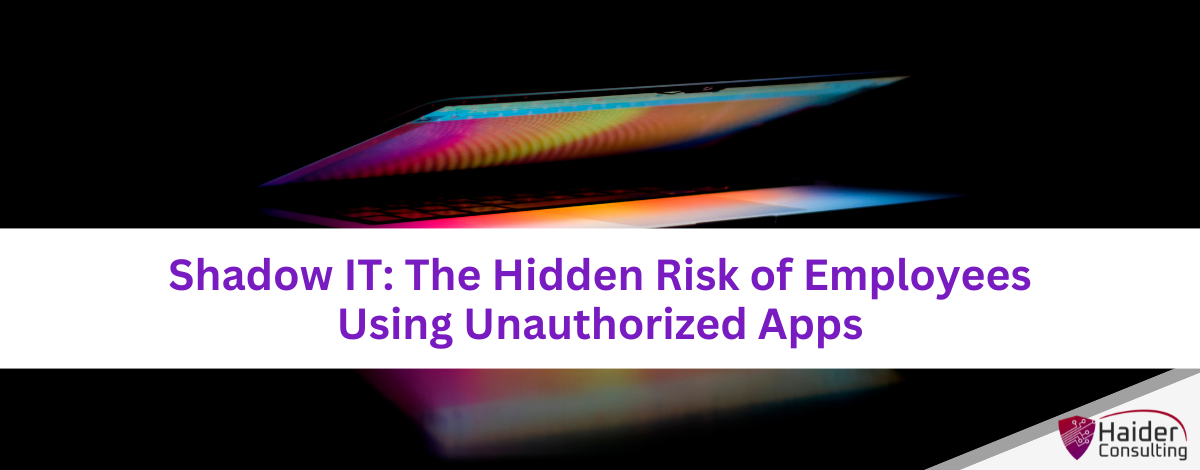Your employees could be your company’s biggest cybersecurity risk—not just because they might click on phishing links or reuse passwords, but because they’re using tools your IT team doesn’t even know about.
This growing problem is called Shadow IT, and it’s becoming a major threat to business security. It happens when employees install or use apps, software, or cloud services without approval. They usually do this to be more productive or solve a quick problem. But even though they mean well, they’re opening the door to serious security risks without realizing it.
So What Is Shadow IT?
Shadow IT is when employees use technology at work that hasn’t been approved or secured by the company’s IT team. These tools may help them get tasks done faster, but they can also create serious risks because IT isn’t aware of them and hasn’t checked them for safety. Some common examples include:
- Employees saving and sharing work files through personal Google Drive or Dropbox accounts instead of company-approved platforms.
- Teams signing up for project management tools like Trello, Asana, or Slack without letting IT review or set them up properly.
- Staff installing messaging apps like WhatsApp or Telegram on work devices to chat outside of official communication channels.
- Marketing teams using AI tools or automation software without making sure they’re secure or follow company guidelines.
What Makes Shadow IT So Dangerous?
Shadow IT is risky because your IT team can’t protect what they don’t know about. When employees use unapproved tools, it opens the door to all kinds of threats:
- Unprotected File Sharing – When employees use personal cloud accounts, email, or messaging apps, they might share sensitive company information without meaning to. Hackers can more easily intercept or access that data.
- Missing Security Updates – Approved apps get regular updates from IT to fix security holes. Unapproved apps usually don’t get checked or updated, making them a weak spot hackers can exploit.
- Breaking Compliance Rules – If your business needs to follow laws like HIPAA, GDPR, or PCI-DSS, using tools that haven’t been approved could result in violations, expensive fines, and legal problems.
- Higher Risk of Phishing and Malware – Employees might download apps that seem helpful but actually hide malware or ransomware. Without IT reviewing the tools, it’s easy for dangerous software to slip in.
- Stolen Accounts – Many unapproved tools don’t use strong login protections like multifactor authentication. If someone steals a password, they could easily break into company systems.
Why Do Employees Use Shadow IT?
In most cases, employees don’t use unauthorized apps to cause harm. A good example of how easily things can go wrong is the recent “Vapor” app scandal, discovered by IAS Threat Labs.
In March, researchers found over 300 harmful apps on the Google Play Store. Together, they had been downloaded more than 60 million times. These apps looked like useful tools for health, lifestyle, or phone utilities—but they were actually hiding dangerous features. Some showed nonstop ads that made phones almost unusable. Others tried to steal login details or credit card numbers. After being installed, they often hid their icons so users couldn’t easily delete them. This case shows how risky unauthorized apps can be for security.
Employees often turn to these tools for harmless reasons, like:
- Feeling that the tools approved by the company are slow, outdated, or hard to use.
- Wanting to get their work done more quickly and efficiently.
- Not understanding the risks of using unapproved apps.
- Thinking IT takes too long to approve new tools, so they try to handle it themselves.
Even though they may mean well, these shortcuts can create serious problems. A single breach caused by Shadow IT could lead to major damage—and cost your business a lot.
How To Stop Shadow IT Before It Hurts Your Business
You can’t protect your business from Shadow IT if you don’t know it’s happening. That’s why stopping it starts with being proactive. Here’s how to take control:
1. Create a List of Approved Apps
Work with your IT team to build a list of trusted, secure apps that employees are allowed to use. Keep this list up to date so it includes useful and safe tools that support productivity.
2. Block Unauthorized Downloads
Set up device rules that stop employees from downloading unapproved software on company devices. If someone needs a new tool, they should ask IT to review and approve it first.
3. Teach Employees About the Risks
Employees often think using unapproved apps is no big deal. Make sure they understand the danger. Offer regular training to explain how Shadow IT puts the whole company at risk, even if they’re just trying to work faster.
4. Watch for Suspicious App Activity
Use network-monitoring tools to detect when unapproved apps are being used. Catching risky software early helps prevent bigger problems later on.
5. Use Strong Endpoint Protection
Install endpoint detection and response (EDR) tools to track app usage, block unauthorized access, and spot suspicious behavior in real time. This adds a critical layer of security to every device your team uses.
Don’t Let Shadow IT Become A Security Nightmare
The best way to deal with Shadow IT is to catch it early—before it causes a data breach or breaks any compliance rules.
Want to find out what apps your team is using without approval? Start with a FREE Discovery Call. We can help you uncover hidden risks, spot any weaknesses, and show you how to better protect your business before trouble hits.
Book My 17-Minute Call