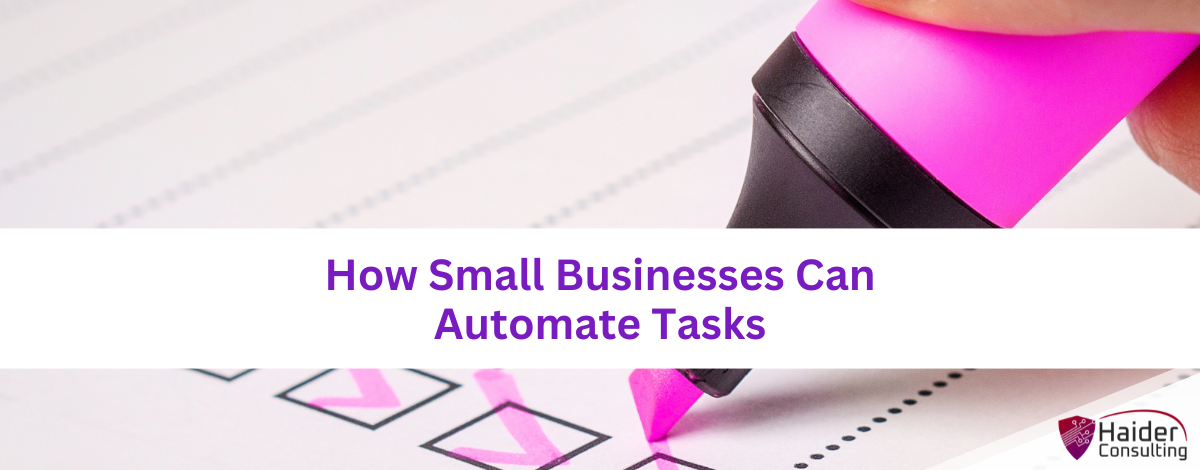Running a small business means handling endless tasks and roles, all while racing against the clock. What if you could free up some of that valuable time?
Task automation is your secret weapon to streamline your operations and increase productivity. Automating routine and repetitive tasks can save time and resources, boosting your productivity and profits.
This guide will introduce you to task automation for small businesses. It will help you understand the benefits, identify which tasks you can automate, choose the right tools, and implement automation effectively.
What is Task Automation?
Task automation means using software to handle repetitive tasks like data entry, scheduling appointments, or sending invoices without needing your constant attention. This lets you focus on more important activities that help grow your business.
88% of small business owners report that automation helps them compete with bigger companies.
Why Should Your Small Business Use Automation?
Task automation is crucial for small businesses because it:
- Boosts Efficiency: It eliminates the need for manual effort on repetitive tasks, letting your team focus on more important activities.
- Reduces Errors: Automation decreases mistakes in data entry, calculations, and other repetitive processes, ensuring better accuracy.
- Saves Money: Automating tasks saves time, which in turn can reduce the need for additional staff.
- Improves Customer Service: It can manage routine customer inquiries and send out confirmations, allowing your team to focus on personalized customer service.
- Enhances Scalability: Automation can handle increasing workloads as your business grows, helping you scale without immediately increasing your staff.
What Tasks Can You Automate in Your Small Business?
Small businesses can automate tasks across various departments. Here are some examples:
- Marketing: Automatically schedule social media posts, send email campaigns, and create personalized marketing content.
- Sales: Create and send quotes automatically, follow up with emails, and generate sales reports without manual input.
- Customer Service: Use chatbots to answer common questions, automate order confirmation emails, and handle appointment scheduling.
- Human Resources: Automate payroll, employee onboarding, and send reminders for performance reviews.
- Finance: Automatically enter data for invoices and receipts, manage recurring payments, and create financial reports.
Getting Started with Task Automation
Ready to start automating? Here’s how to do it effectively:
Identify Repetitive Tasks
Look closely at your daily tasks and identify the repetitive ones that take up a lot of time. Ask your team which tasks they spend the most time on that could be automated.
Choose the Right Tools
There are many automation tools available, from simple schedulers to comprehensive workflow managers. Research these tools to find ones that fit well with your current systems and meet your needs. Consider getting advice from IT professionals to pick the best tools for your business.
Start Small
Instead of automating all tasks at once, which can be overwhelming, begin with just a few important ones. As you and your team become more familiar with the automation tools, you can slowly introduce more.
Invest in Training
Make sure your team knows how to use the new automation tools by providing thorough training. This helps everyone feel confident and capable of incorporating these tools into their daily tasks.
Overcoming Common Challenges
Introducing task automation might come with some hurdles. Here’s how to handle them:
- Resistance to Change: Some employees may not welcome new technology. Overcome this by explaining how automation makes work easier and involving them in the process.
- Technical Issues: Problems might pop up when setting up automation. Stay in close contact with your provider’s support team to solve these issues quickly.
- Integration Challenges: Make sure your new automation tools work well with your existing systems. Test everything thoroughly before fully implementing them.
- Cost Concerns: The upfront cost of automation tools can be steep. Focus on how they save money and improve efficiency in the long run to justify the expense.
- Security Risks: Automation can bring new security risks. Strengthen your security practices to safeguard sensitive information.
The Future of Automation for Small Businesses
Automation isn’t meant to replace people. Instead, it empowers them. By automating routine tasks, your team can spend more time on unique activities like strategic planning, creative problem-solving, and enhancing customer relationships.
As automation technologies improve, they’ll offer even more ways for small businesses to increase productivity. Starting to automate now can give you a competitive edge in the future.
Ready to Save Time with Automation?
We can help you save time and boost your team’s efficiency. Our tech experts are here to show you how to best use technology. We’ll help you identify the most beneficial areas for automation.
Reach out to our automation experts today to set up a chat.
Book My 17-Minute Call